
Creating compelling YouTube content involves more than just shooting good footage. Professional editing transforms raw video into engaging content that captures viewers’ attention. But how much should you budget for a video editor? This article breaks down the costs of hiring a YouTube video editor and highlights platforms like Fiverr where you can find talented professionals.
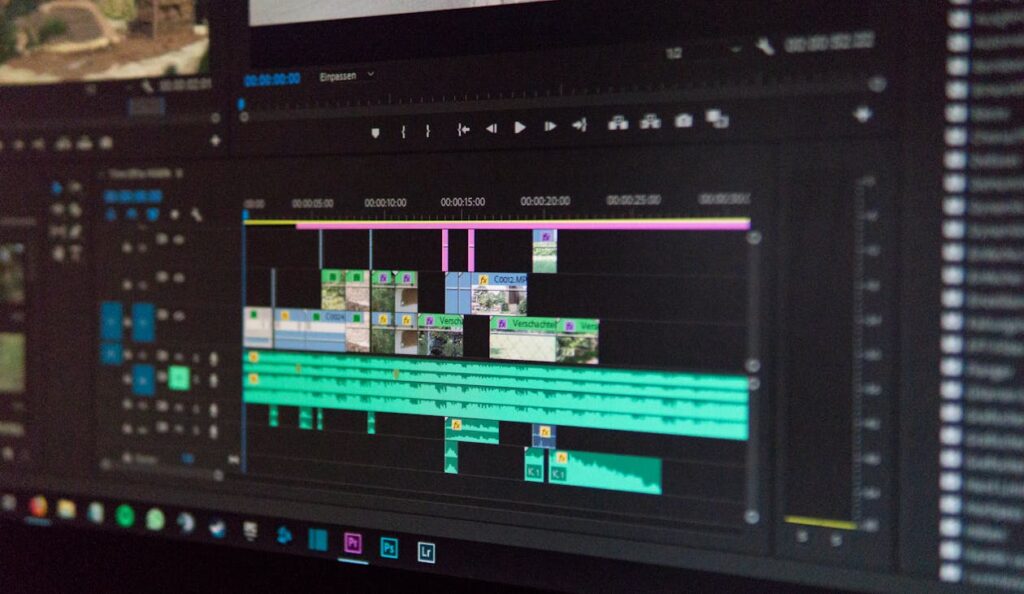
Why Hire a Professional Video Editor?
Before diving into costs, let’s understand the value a professional editor brings:
- Time savings: Editing is time-consuming—professionals can complete in hours what might take you days
- Technical expertise: Skilled editors understand transitions, pacing, color grading, and audio mixing
- Improved quality: Professional editing can significantly elevate your content quality
- Consistency: Regular viewers expect a consistent style across your videos
Cost Factors for Hiring YouTube Video Editors
Several factors influence how much you’ll pay for video editing services:
1. Experience Level
- Beginner editors: $15-$35/hour or $50-$150 per video
- Mid-level editors: $35-$75/hour or $150-$400 per video
- Expert editors: $75-$150+/hour or $400-$1,000+ per video
2. Video Complexity
- Basic cuts and transitions: Lower end of price range
- Animation, motion graphics, special effects: Higher end of price range
- Length: Most editors charge more for longer videos
3. Turnaround Time
- Standard delivery: Base rate
- Rush jobs: Often incur a 25-50% premium
4. Geographic Location
Editors in different regions charge different rates:
- North America/Western Europe: Higher rates
- Eastern Europe/Asia: Often more affordable
- Remote work platforms: Competitive global rates
5. Additional Services
Some services may cost extra:
- Scriptwriting
- Thumbnails creation
- SEO optimization
- Custom graphics or animations
- Music licensing
Typical Pricing Models
Hourly Rates
Hourly rates typically range from $15 to $150+ depending on experience. This model works well when:
- You’re unsure how much editing your footage requires
- Your project scope might change during the process
- You have an ongoing relationship with an editor
Per-Video Pricing
Flat rates per video typically range from $50 to $1,000+ depending on length and complexity. This model is ideal when:
- You have a clear vision of the final product
- Your video fits standard formats (vlog, tutorial, review)
- You prefer predictable budgeting
Monthly Retainer
For consistent uploaders, monthly retainers typically range from $500 to $5,000+. This works best when:
- You publish multiple videos per month
- You want priority service from your editor
- You prefer a consistent editing style
Cost Breakdown by YouTube Content Type
Different content types require different editing approaches:
Vlogs
- Basic: $50-$150
- Advanced (with B-roll, effects): $150-$300
- Time required: 2-6 hours per 10-minute video
Tutorial/How-To Videos
- Basic: $100-$200
- Advanced (with graphics, demonstrations): $200-$500
- Time required: 3-10 hours per 10-minute video
Gaming Videos
- Basic gameplay editing: $50-$150
- Highlight reels with effects: $150-$300
- Time required: 2-8 hours per video
Review/Unboxing Videos
- Simple cut: $75-$150
- Detailed with graphics and comparisons: $150-$400
- Time required: 3-8 hours per 10-minute video
Interview/Podcast-Style Videos
- Basic multi-camera edit: $100-$300
- With graphics and extensive audio work: $300-$600
- Time required: 4-12 hours per hour of content
Where to Find Video Editors
Fiverr
Fiverr has become one of the most popular platforms for finding video editors at various price points. Benefits include:
- Wide range of talent: Thousands of editors with different specialties
- Clear pricing: Packaged services with transparent costs
- Reviews system: See past client experiences before hiring
- Secure payments: Protected until you approve the work
- Easy communication: Built-in messaging and file sharing
On Fiverr, YouTube video editing services typically range:
- Basic packages: $15-$50
- Standard packages: $50-$150
- Premium packages: $150-$500+
The platform makes it easy to filter editors by price, delivery time, and specialization. Many editors offer package deals for regular uploads, which can significantly reduce per-video costs.
Other Resources
While Fiverr offers excellent options, consider these alternatives:
- Upwork: Project-based or hourly work with detailed proposals
- Freelancer.com: Competitive bidding on your projects
- Industry-specific Facebook groups: Connect with editors who understand your niche
- Local film schools: Find talented students at lower rates
- YouTube-specific agencies: Full-service management including editing
Tips for Managing Editing Costs
1. Improve Your Raw Footage
Better raw footage requires less editing time:
- Use proper lighting
- Capture good audio
- Plan your shots
- Create a rough outline
2. Establish Clear Expectations
Provide detailed briefs including:
- Reference videos you like
- Specific transitions or effects
- Branding elements
- Timeline requirements
3. Build Long-Term Relationships
Regular work often leads to:
- Discounted rates
- Priority service
- Better understanding of your style
4. Consider Hybrid Approaches
- Do simple edits yourself: Cuts, basic assembly
- Outsource complex tasks: Graphics, color grading, audio mixing
5. Start Small
- Begin with a test project
- Gradually increase complexity
- Build up to your ideal content style
Is Hiring a Video Editor Worth It?
For most serious YouTube creators, professional editing is a worthwhile investment:
- ROI potential: Better videos typically lead to more views and engagement
- Growth focus: Time saved on editing can be invested in content creation and channel growth
- Competitive advantage: In crowded niches, production quality can be a differentiator
Conclusion
The cost of hiring a YouTube video editor varies widely based on experience, complexity, and delivery requirements. Budget anywhere from $50 to $1,000+ per video depending on your needs, with platforms like Fiverr offering flexible options at every price point.
As your channel grows, consider scaling your editing investment proportionally. Many successful YouTubers begin with basic editing and gradually increase their production quality as revenue grows.
Remember that consistency ultimately matters more than perfection—finding an editor who can deliver reliable quality on your schedule is often more valuable than occasional high-end production.






